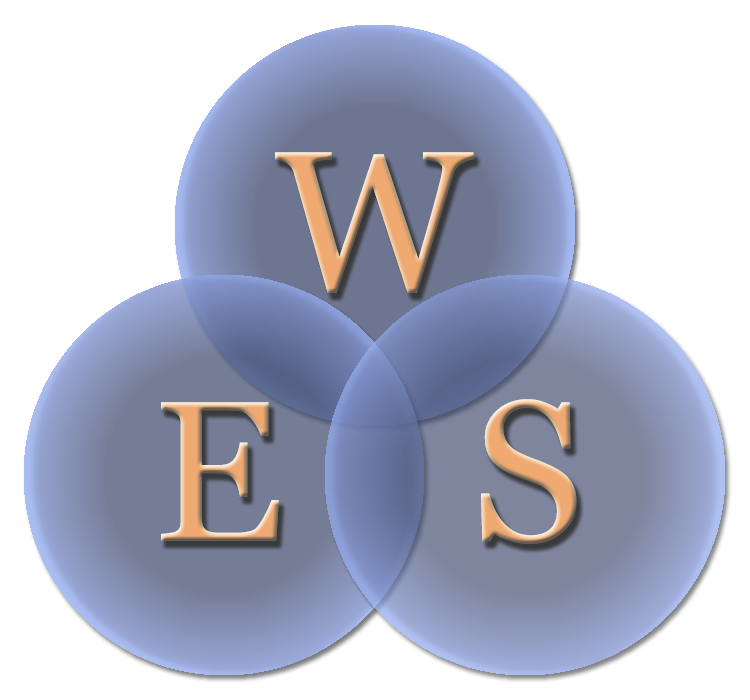Abacus v1.3 - The Limb Volume Calculator
Compatible with Windows XP, Vista and Windows 7
Data entry is easy in Abacus.
The Abacus v1.3 user interface makes navigation easier and intuitive. The tabbed interface clearly separates client data from the measurements that are performed at each visit. Read-only fields are distinguished by colour. A navigation and control panel on the right of each tab separates the controls from the data and simplifies navigation. A status bar gives the current date and time, the current formula in use for calculations, and the status of the Caps-lock and Num-lock keys to aid editing. Abacus supports bilateral treatment and adjusts its displayed results accordingly.
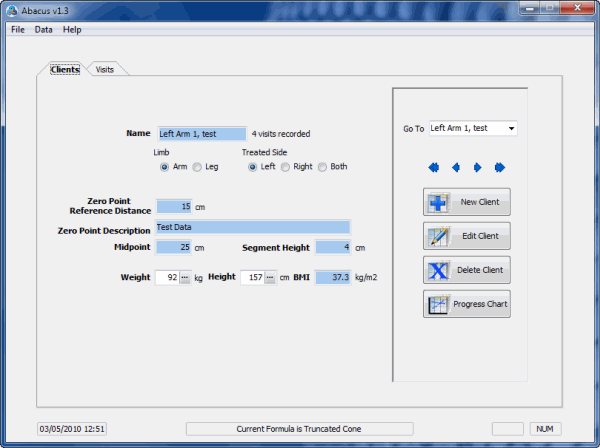
Data entry is performed using a simple spreadsheet design, that is partially completed for you by Abacus. All you have to do is enter your measurements by typing in the correct columns. You can complete the calculation manually with a single mouse click on the Calculate button, or by clicking on the Summary or Progress Chart buttons the calculation will be completed for you.
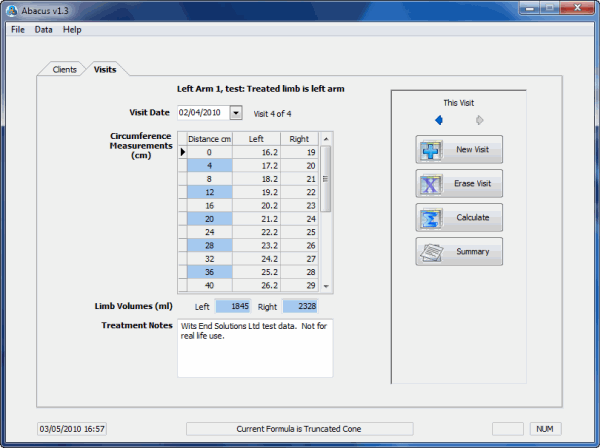
Progress Review and Reporting are easy in Abacus.
The Progress Chart gives a graphical display of the Client's progress over time, and lists all the measured and derived values associated with each visit. These include the absolute limb volume differences in both distal and proximal segments, and the calculated D/P ratio. The Progress Chart can be reached from the Summary Page, or from a new button on the Client tab of the main page. As before the Summary page can be used to give a rapid assessment of the changing values over time, and also gives access to both printed reports. The treated side is compared with the untreated. The limb volumes are separated into upper and lower limb segments for you, and percentage differences are displayed. 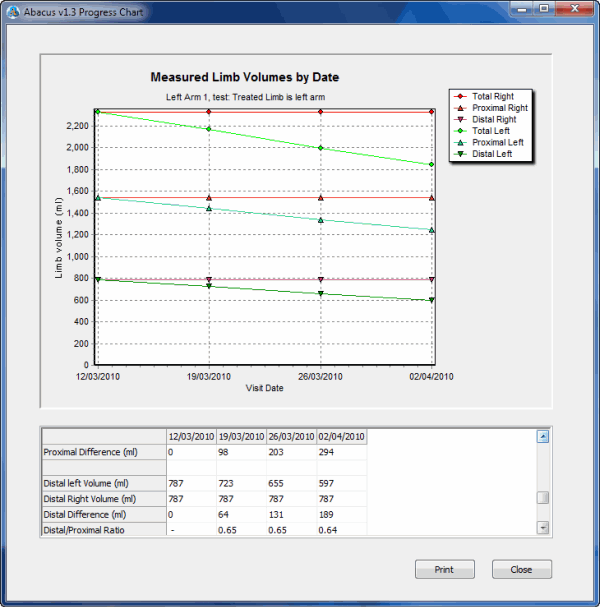
Another mouse click opens a printable report, which can be printed directly, or saved to your computer in a variety of formats (currently Adobe PDF, RTF, HTML and TXT are supported) which allows you to open the report in your word processor. The All Visits Report now contains a graphical display of the Client progress, similar to that on the Progress Chart screen. The current help files in Adobe PDF format, and an on-line tutorial that explains how to enter data in Abacus are available here. The help files contain further theory and background that explain the measurement method and calculation.
Further details about the program's operation can be obtained from the Help files obtainable from the Abacus Download page.
Top of Page